keywords: access mdb mde security network windows map folder multi user group
When your Microsoft Access aplication is ready it is time to place on the network map where the end users can access it. Let's call it Access map. This is the moment to think about security. Personaly I prefer to use map security instead of built-in Access security for one simple reason - Network security is already there.
This includes define user names and groups of users. So if you need to give access to a whole department then it is optimal to find a network group name with the writing rights and add this group to your security settings. Let's take a look at how this can be done.
First you need to copy you application in the access map with the following minimal sequrity settings:
- all users have can see the content of the map. This means that above maps allow the target user group to browse through. If Map B is inside of map A and map A does not allow to see the content, no matter what security has B, A will block the users.
- you have an administratory rights (or have a good relation with administrators :) . We are going to assign special security settings for the acces map. And we need admistrator rights for that.
The access map is \DATAMART\ACCESS MAP and the access application is called FORMS.mdb.
First I add myself via the map properties . (right click on the map and select properties Sorry , I have it in dutch here but this is the way it is. ).
Add user
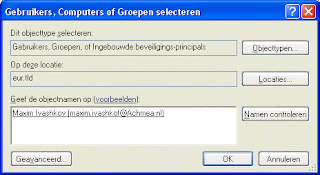
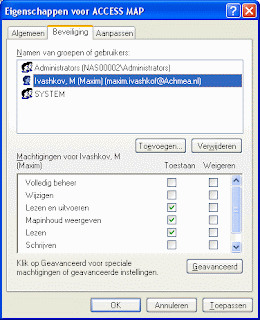
The default security settings for the new user does not allow to edit or administrate the map. If if try to open the access application with this settings than surprisingly or not we also cannot add any information because we have read only access.
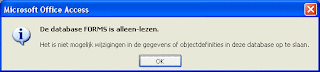
We need to add right access (schrijven = true)
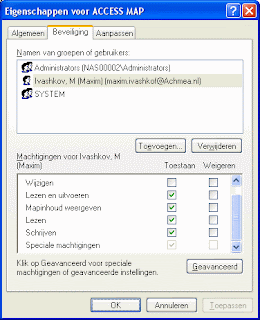 Now the user can work with acces. There is still one problem. The user (myself) can also delete files from the access map.
Now the user can work with acces. There is still one problem. The user (myself) can also delete files from the access map.We need to limit this security because we want of course no information to be accidentially deleted. This goes via security advanced settings.

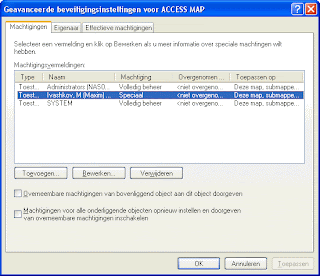
select deny delete access
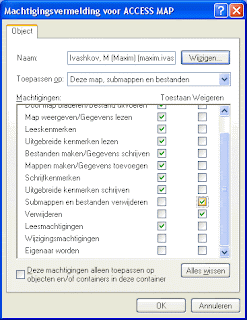
And ok,
Now the user cannot delete any files from the map, which is good.
The last thing is to create a shortcut to your access application and email it or place it in a easy to find map.
That is basically is.